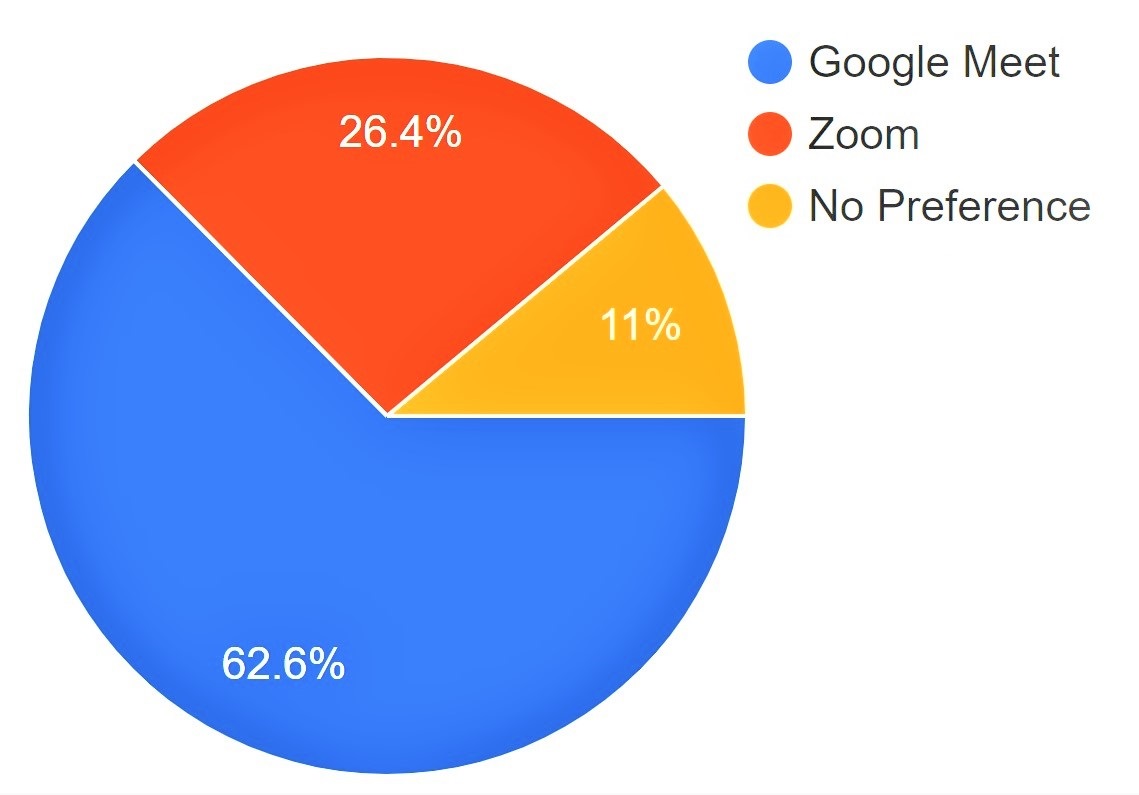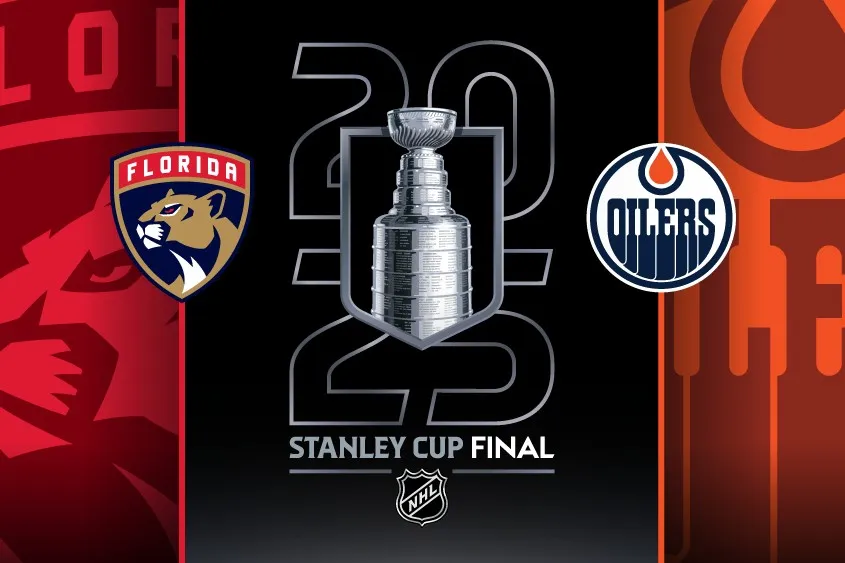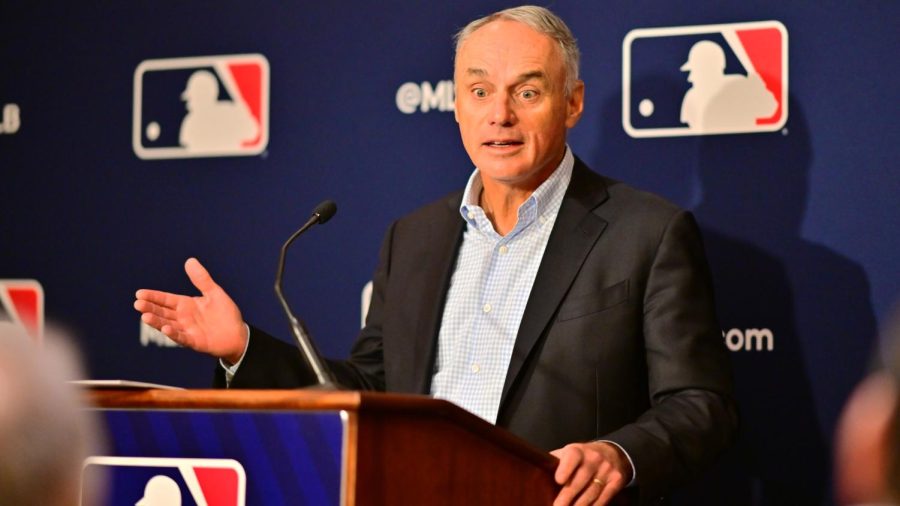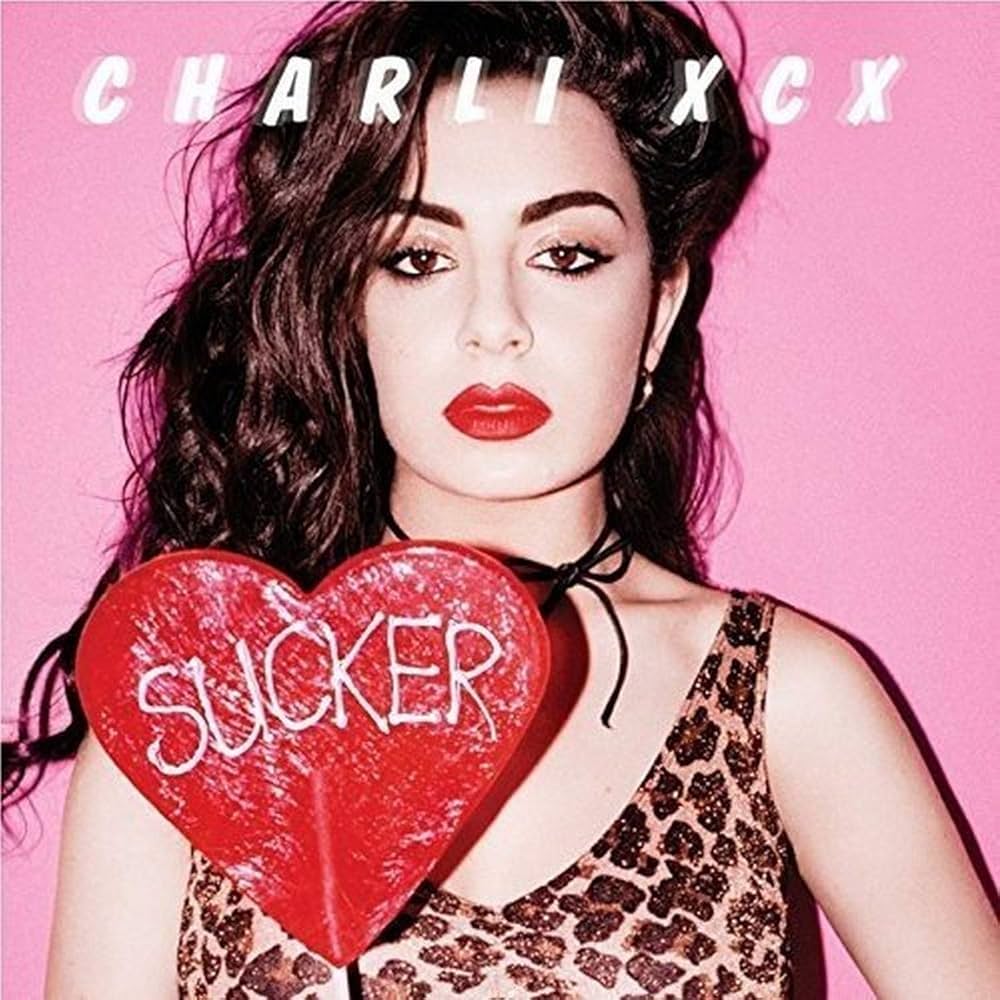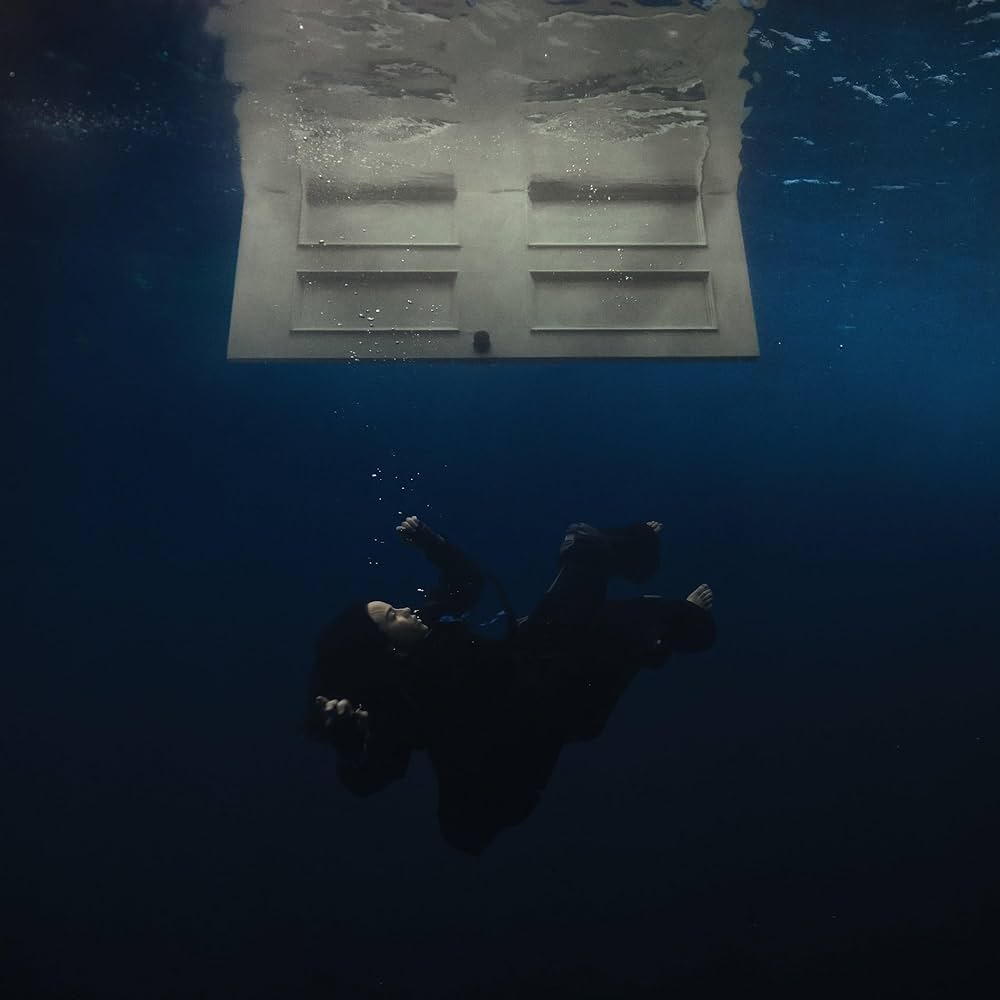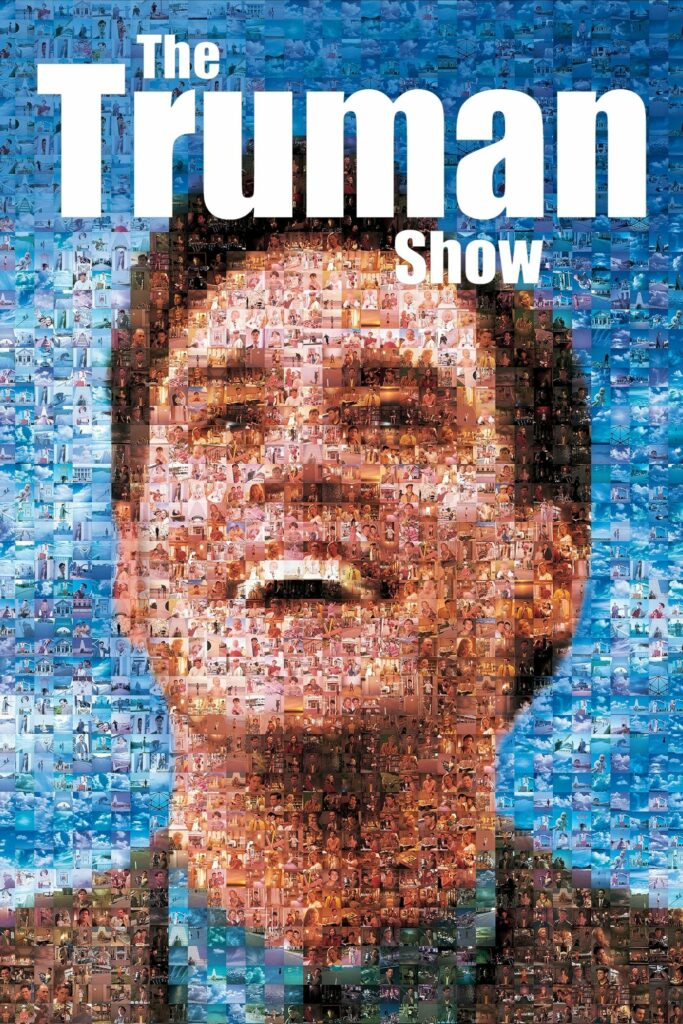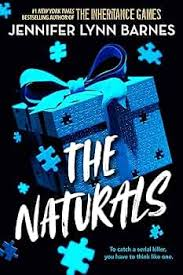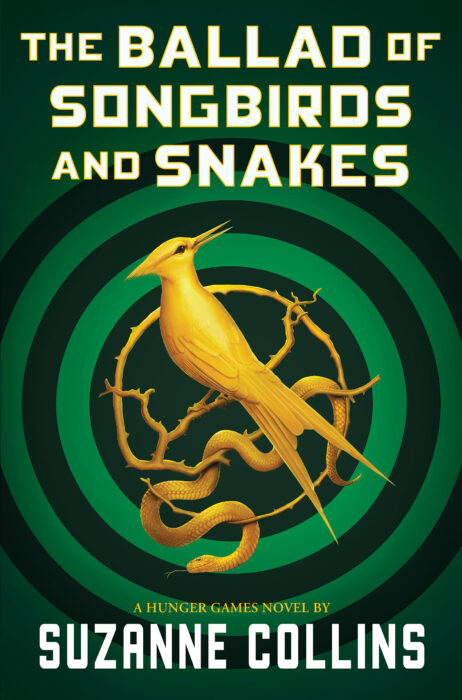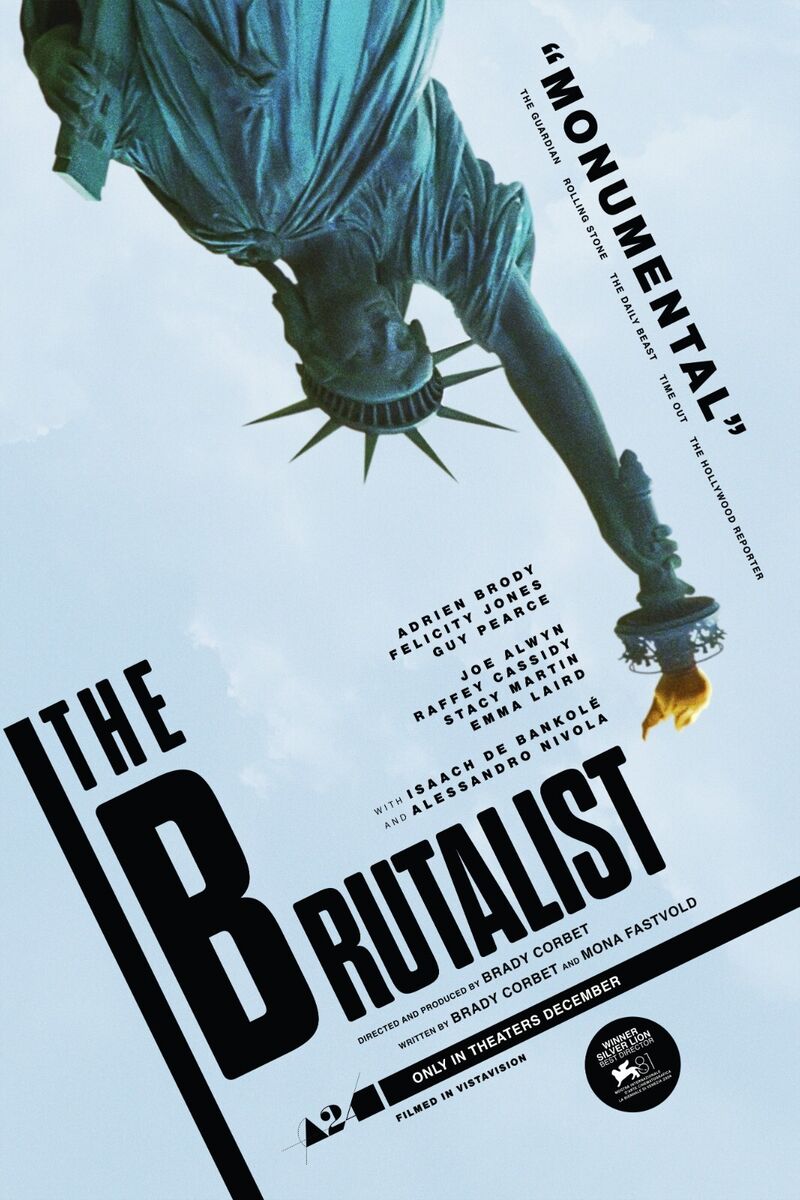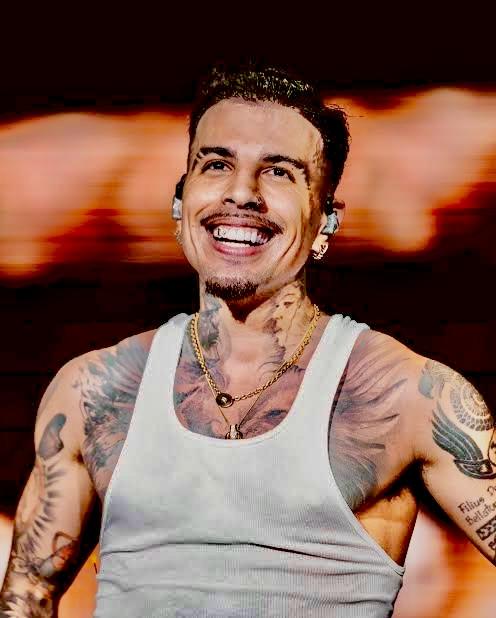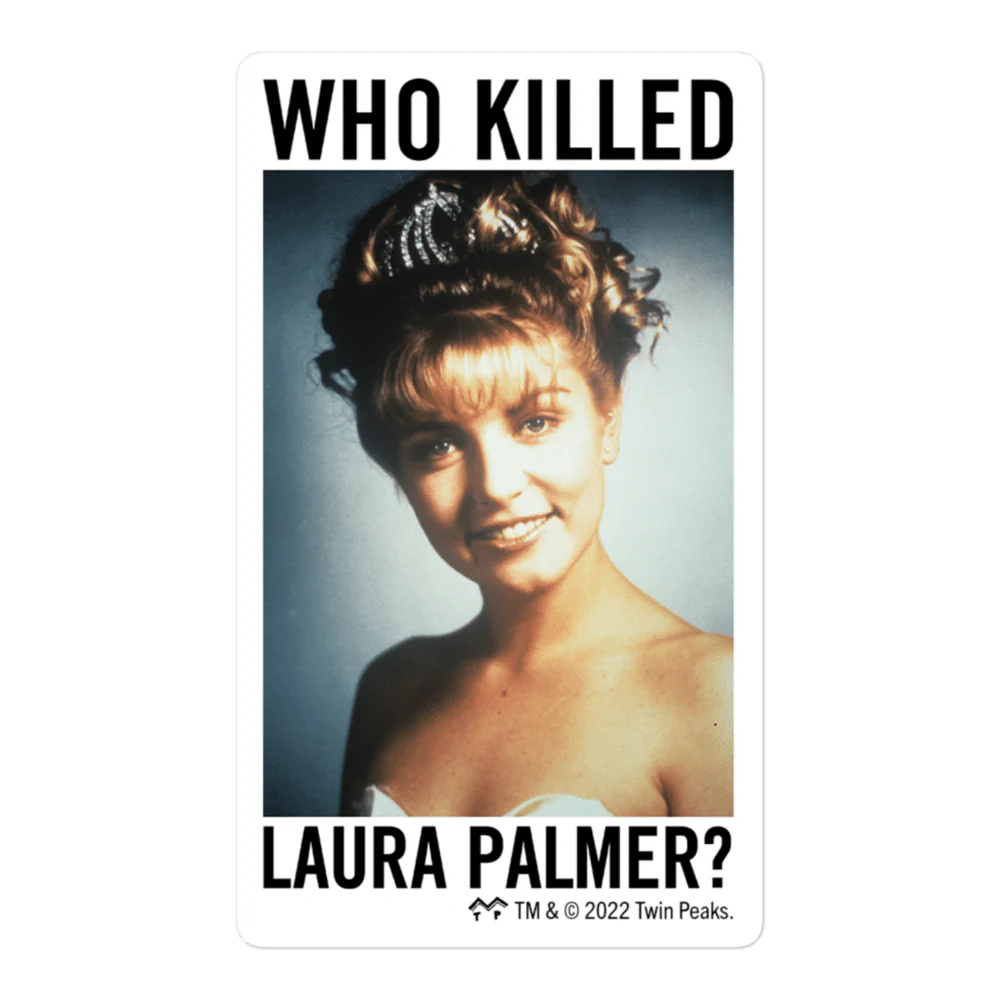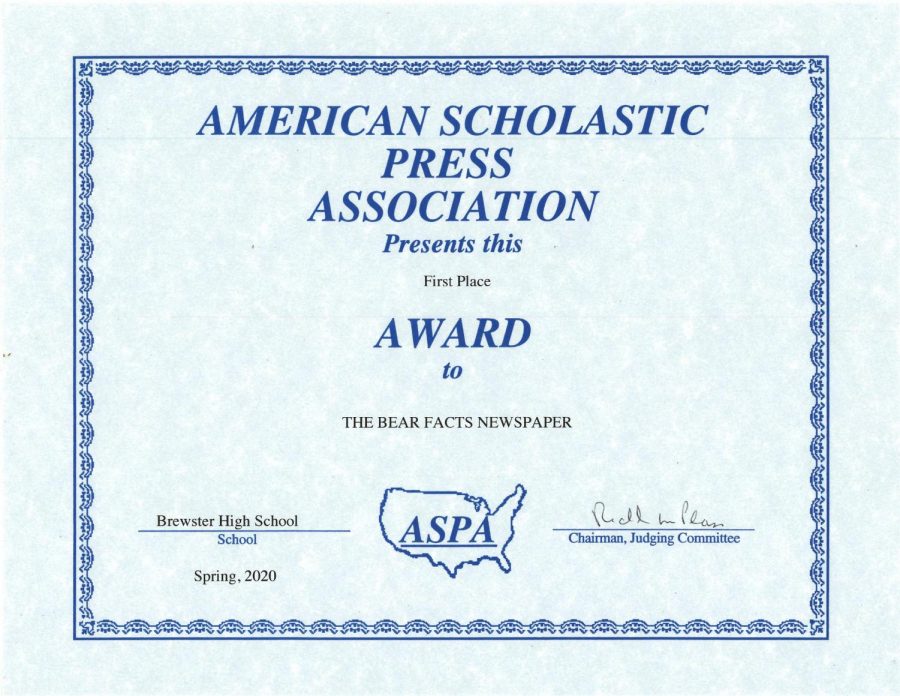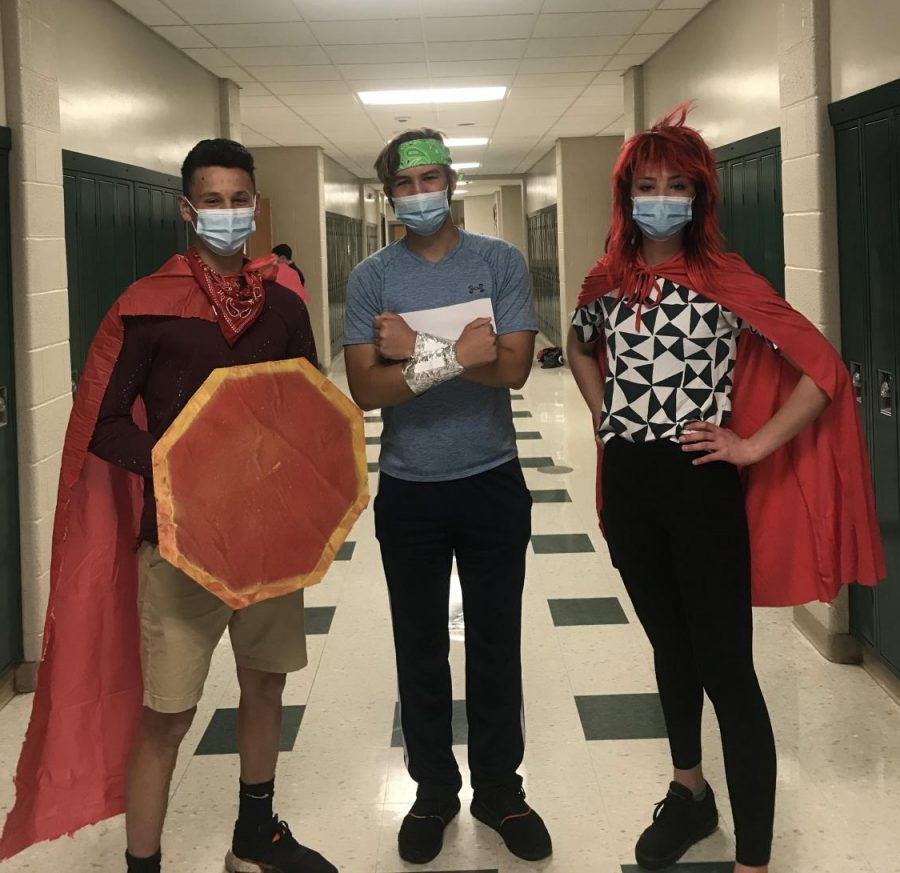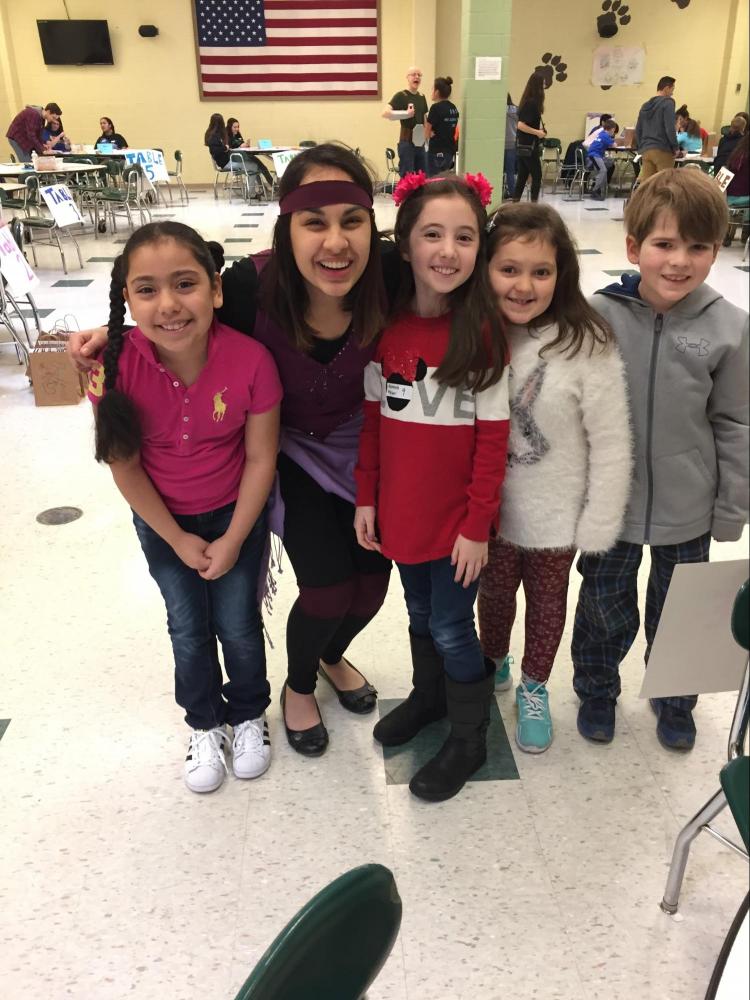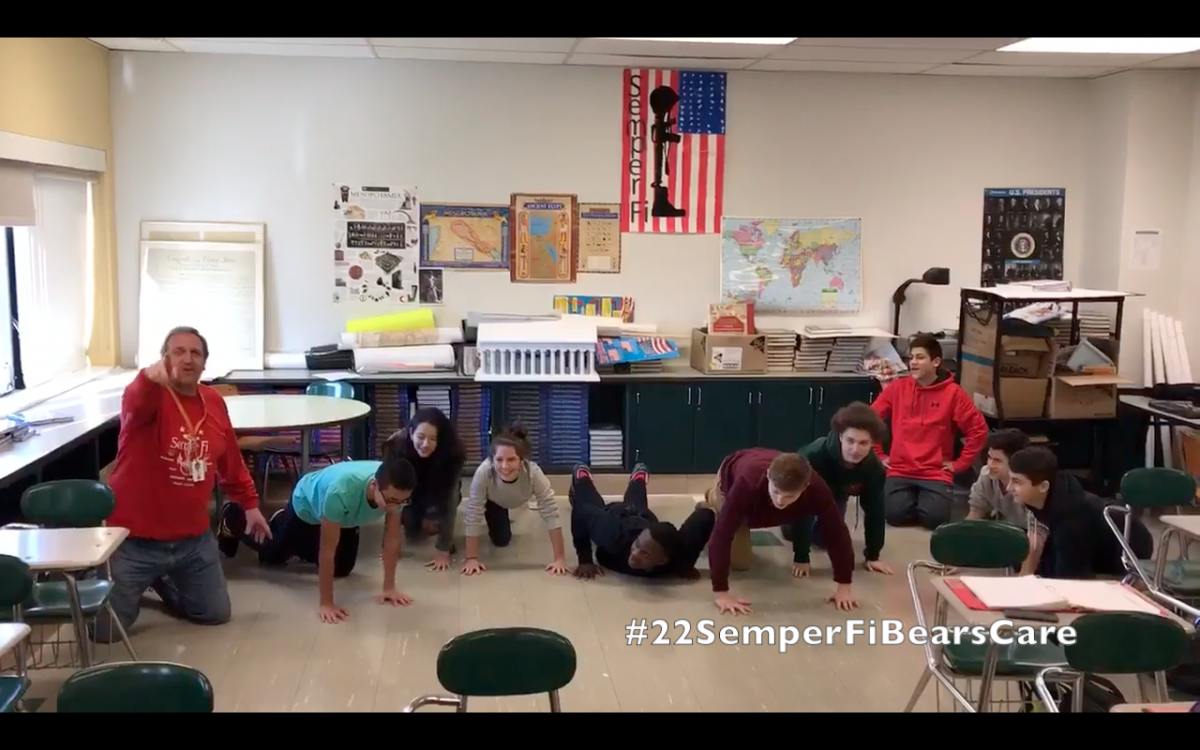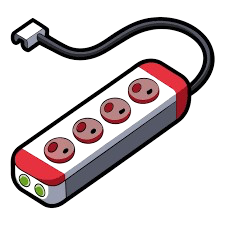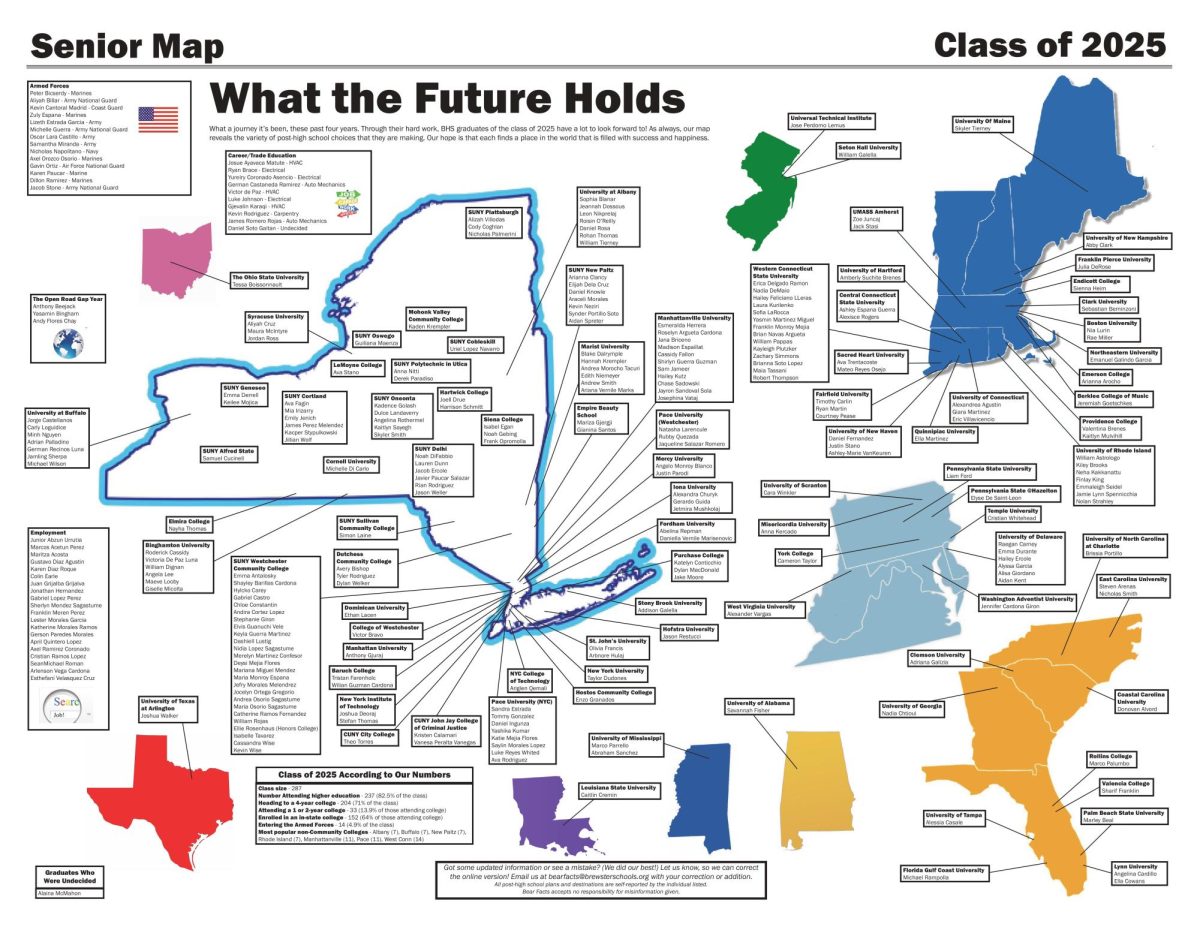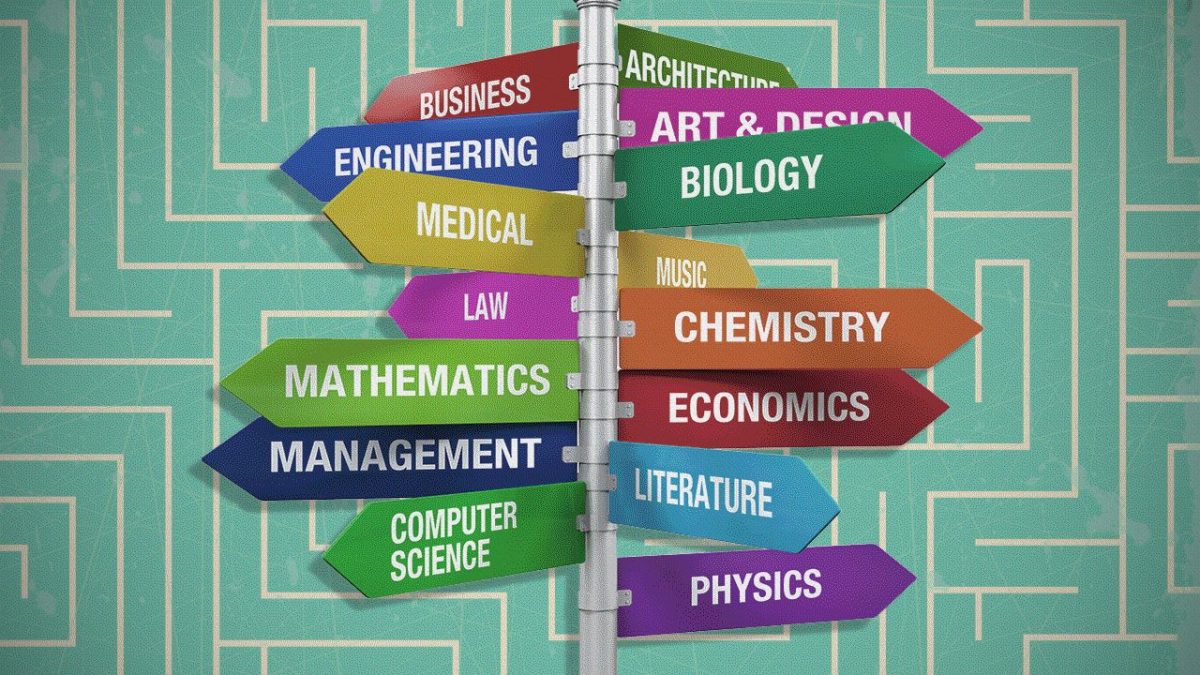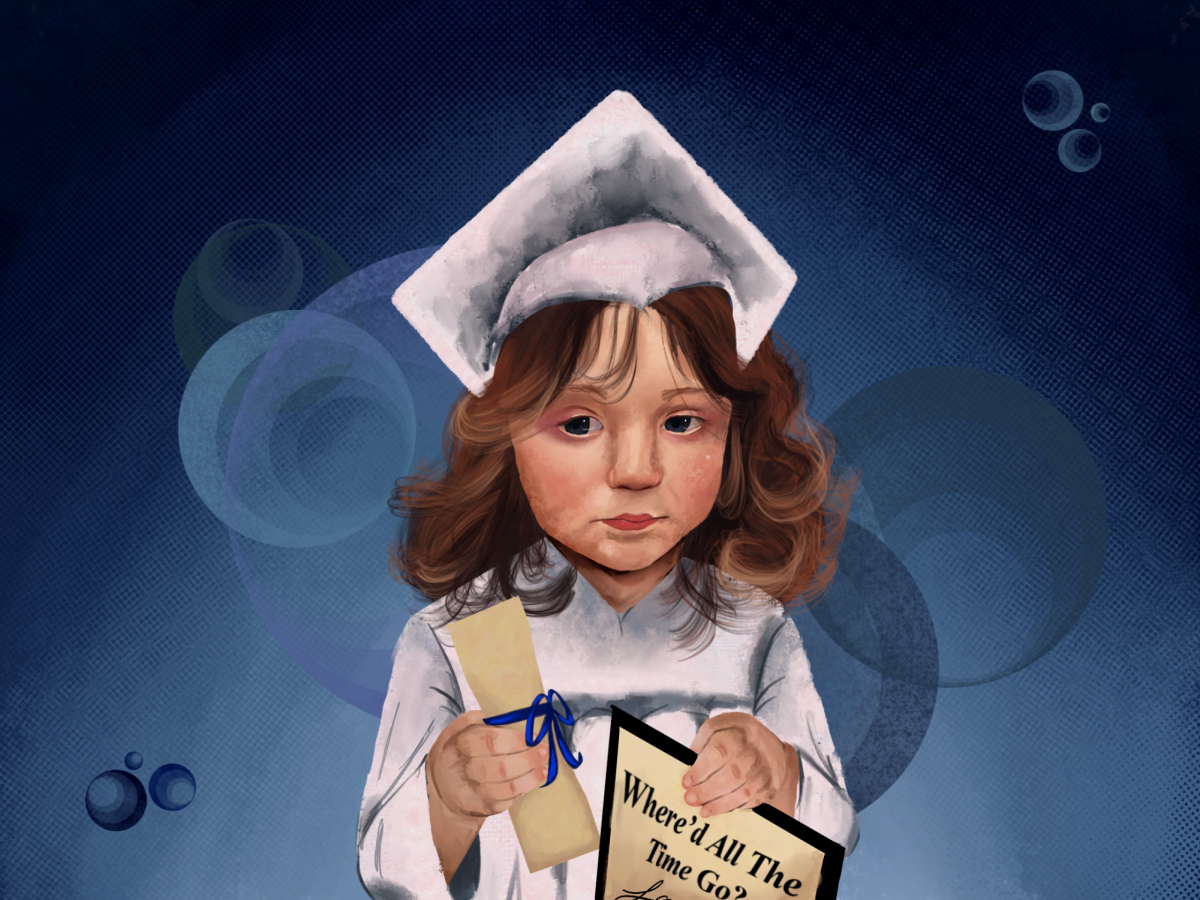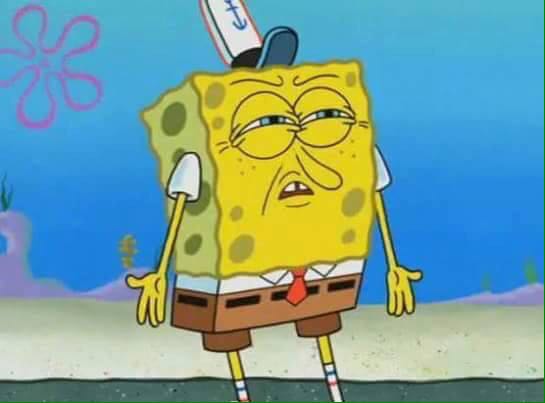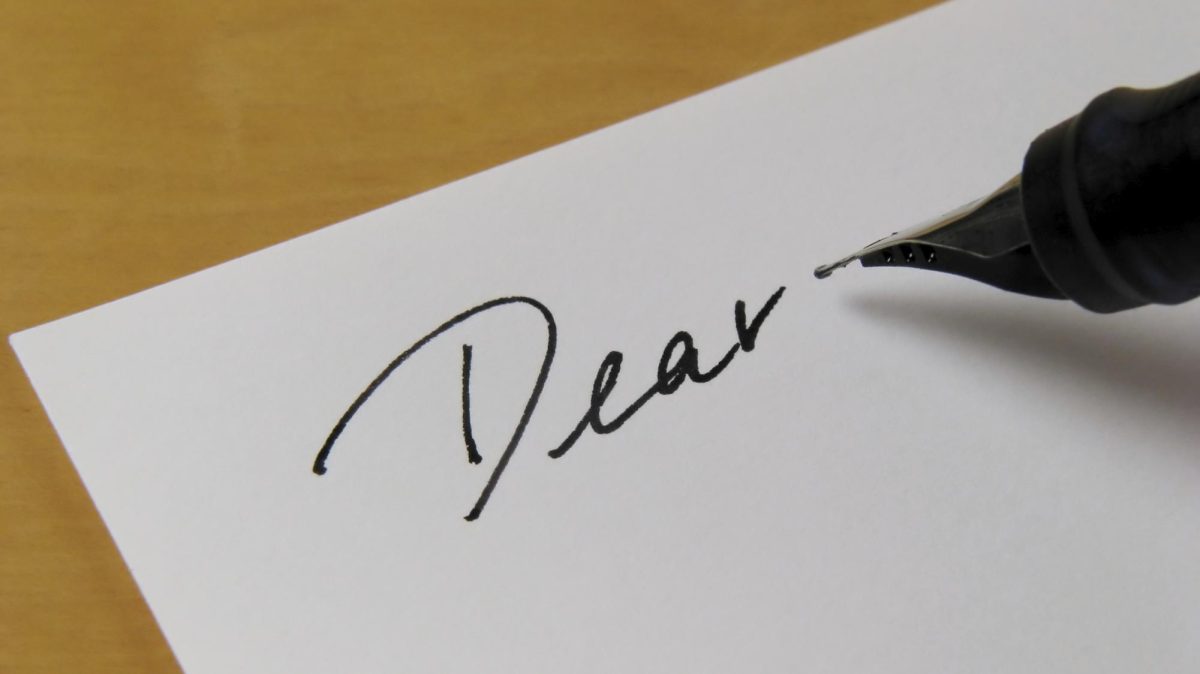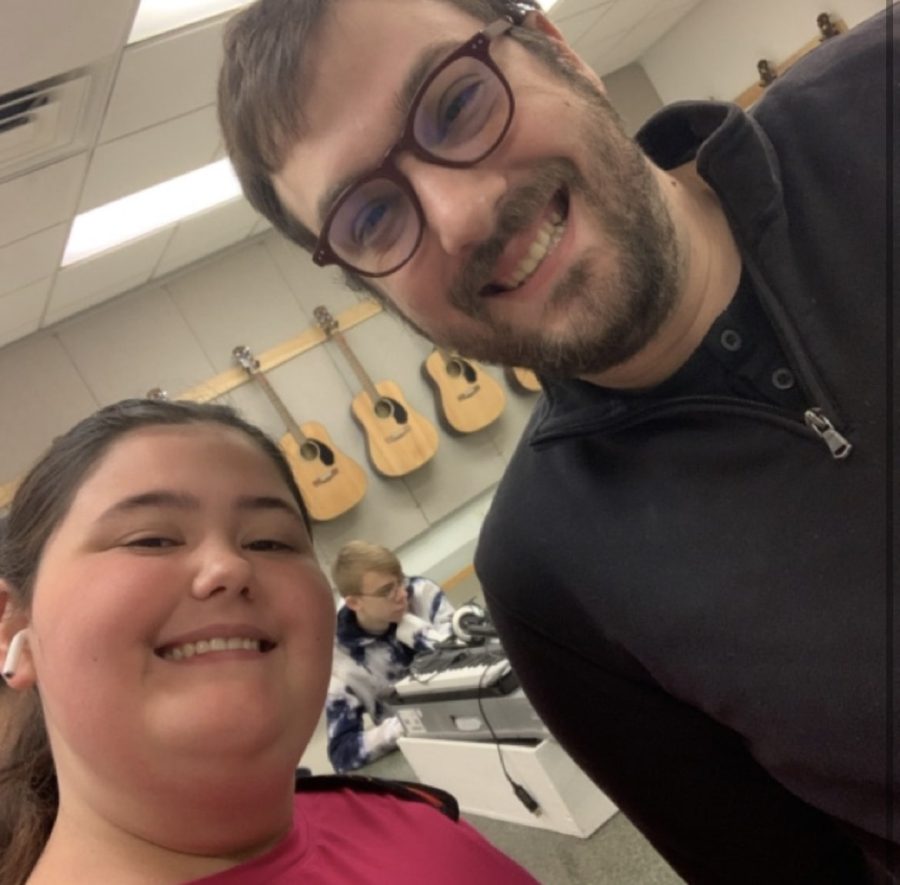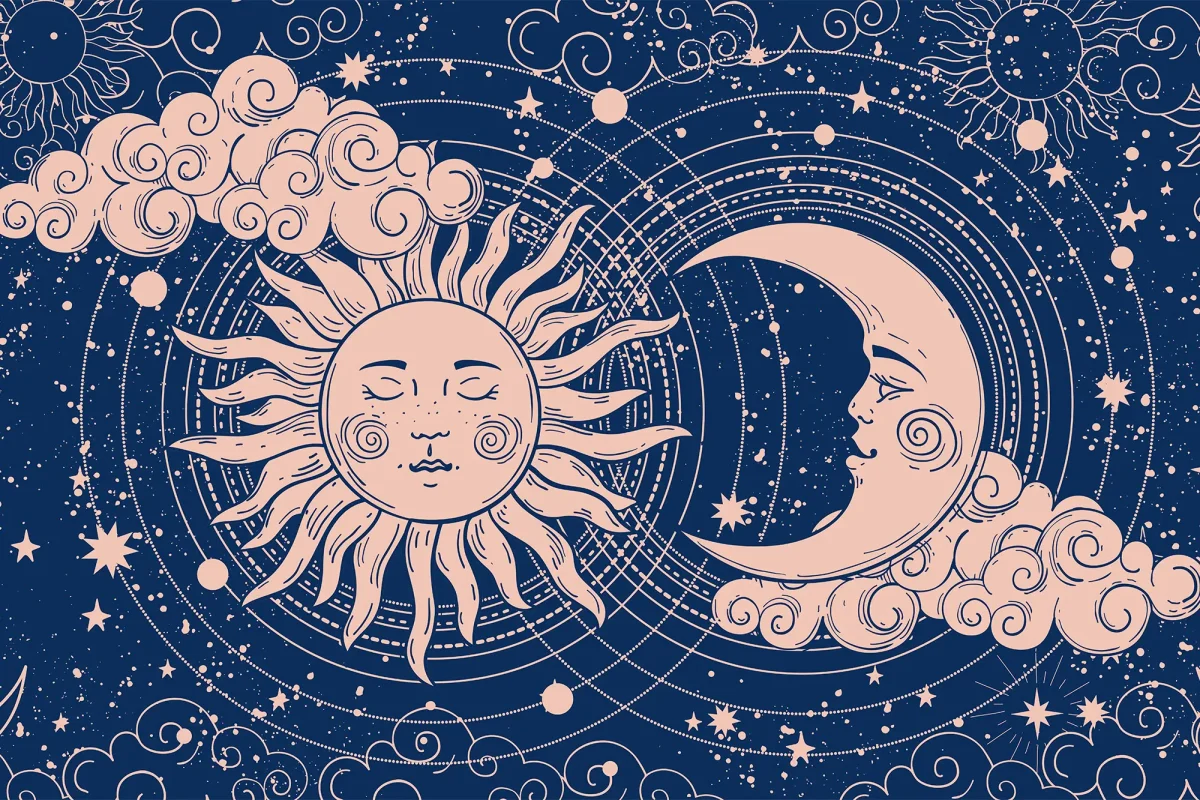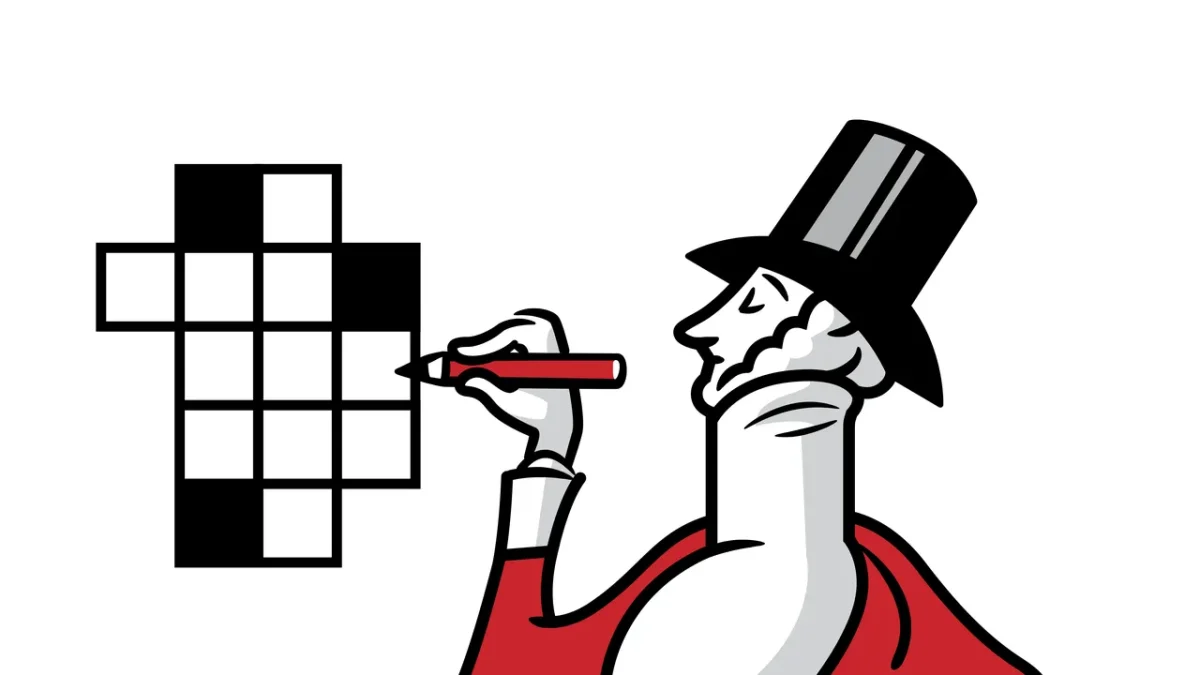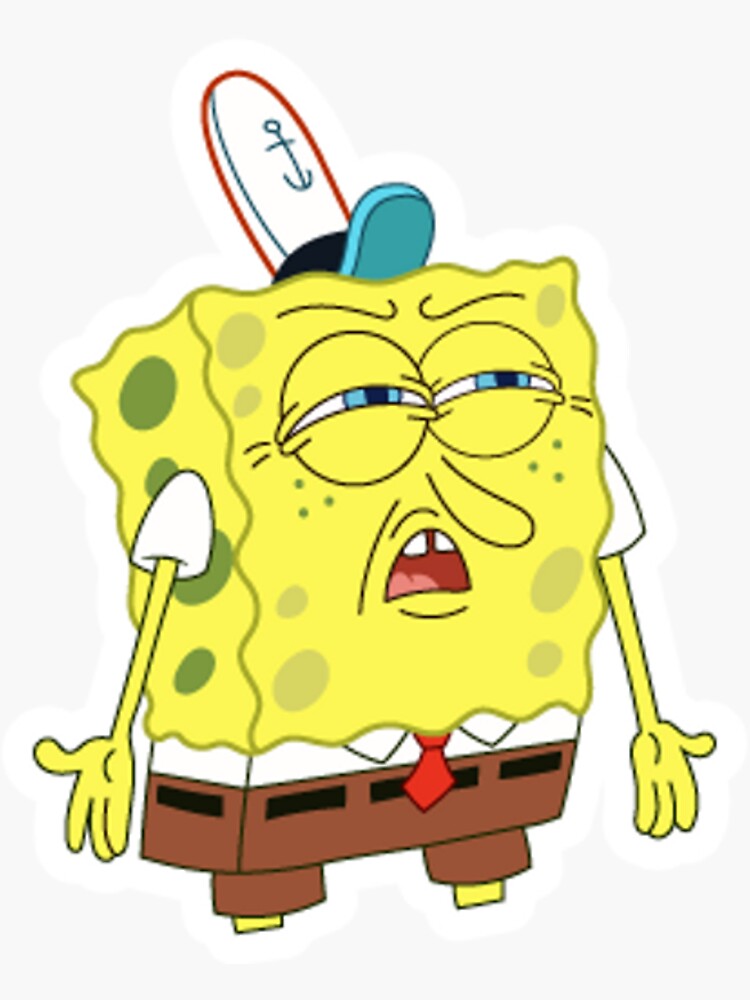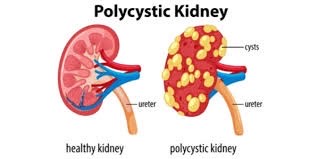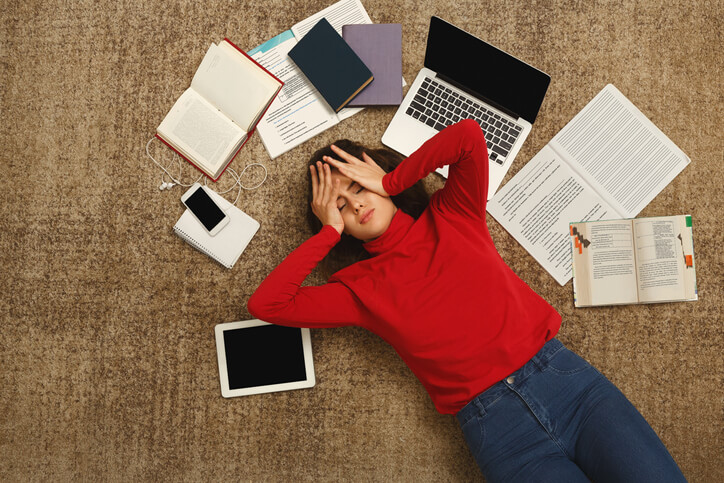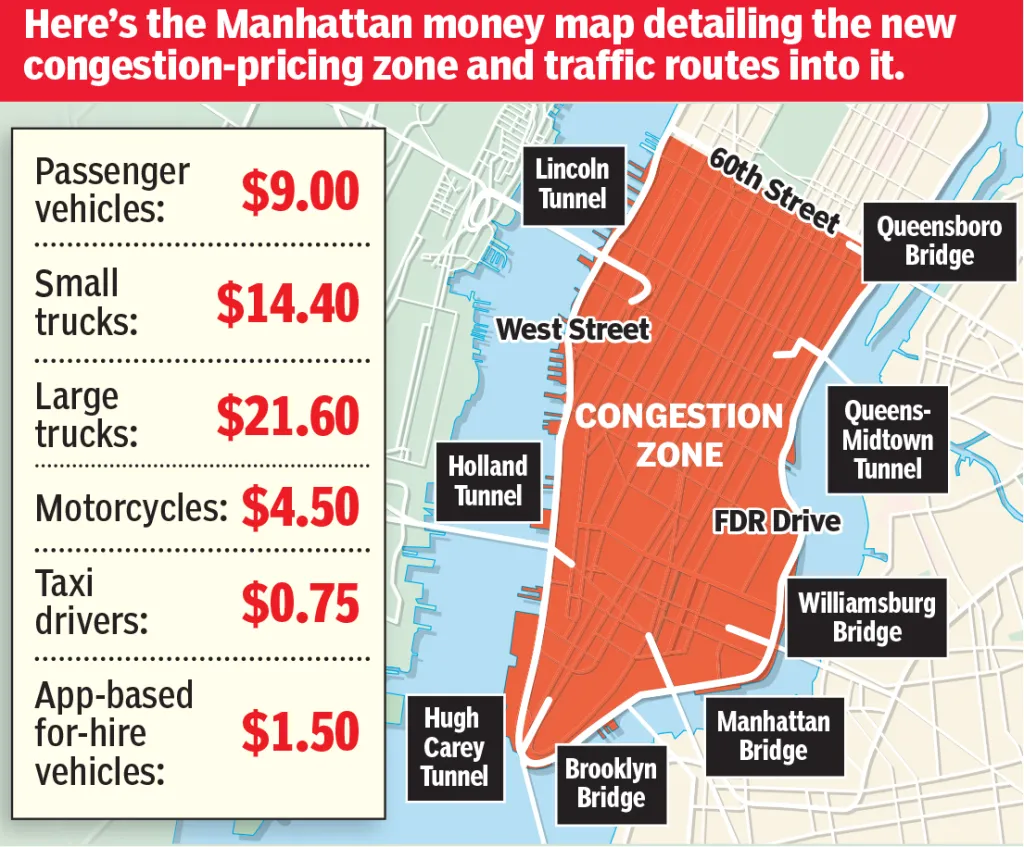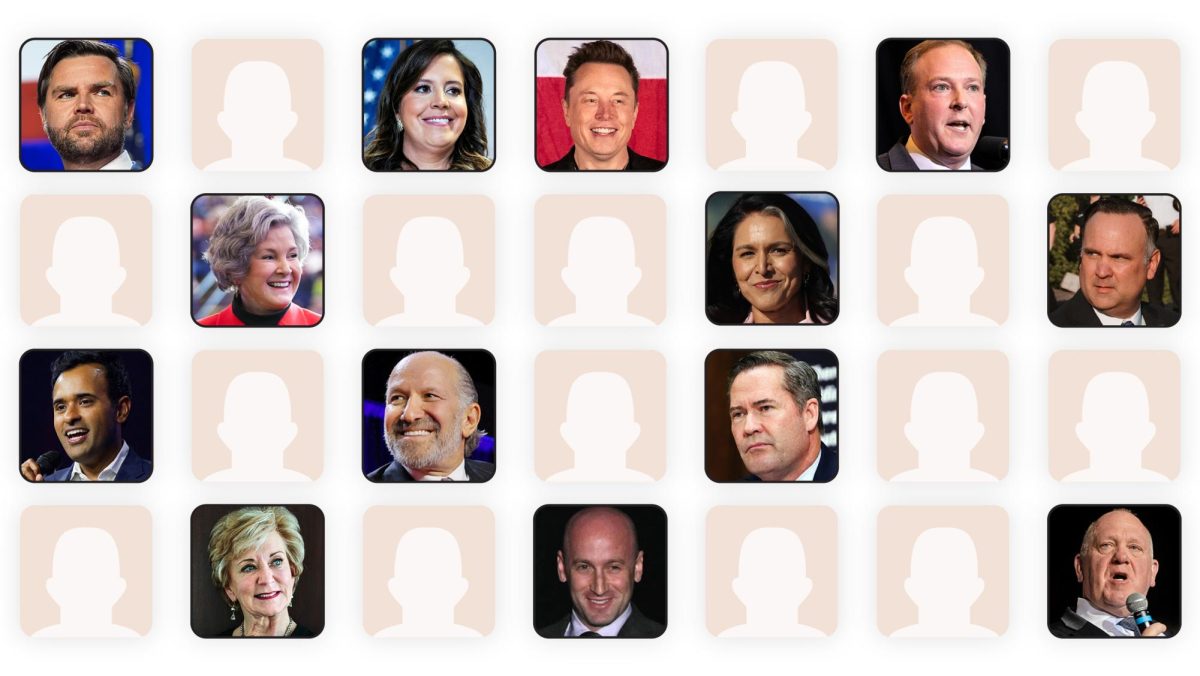Bear Facts Polls Asks You: Which Remote Software is Best?
We asked students and teachers and received 163 responses. Here are our results and comments (spelling and punctuation corrected where needed).
December 9, 2020
Pro Zoom – 26.4%
Devin Walsh: I like having the ability to use the gestures on Zoom. I think it has a better system of being able to wait until the teacher joins just because with wifi issues it’d be better to connect early and have the teacher know you’re there and trying, then have to try and fail to connect if you have wifi issues with Google.
Marco Galizia: While Meet I feel runs smoother sometimes, I like Zoom better because it is more user friendly. I also like that I can log onto the Zoom, and it puts me in a waiting screen until the teacher opens the Zoom. On Meet, I have to keep reloading my page in hopes the teacher turns it on.
Israel Agustin: You can send private texts to the teacher if you don’t want the other people to see it.
Pro Meet – 62.6%
Jose Najera: It doesn’t lag as much as Zoom and I can hear the teacher better.
Jacob Hamblin: Google Meet is better for one reason: since we are already logged onto our Google Classroom, it joins without login information. Zoom requires you to sign in with a username and password every time.
Rebecca Pfeffer: I can split my screen so I can do classwork but also see the teacher. It is easier to get on.
Anna Whitehead: Google Meet is so much easier to use. The link always works and you don’t need to worry about a password. It’s also more secure in my opinion. Plus, it is much easier to tell who joins and leaves for teachers.
Mr. Lamoreaux: Meet is integrated into our digital learning environment. I love that the link is at the top of Classroom. Much easier for students and teachers to log in. There is a significant cost associated with licensing Zoom. Meet is included in our Google for Education suite.
Bora Mataj: Google Meet provides a clearer screen and is much easier to use. Zoom requires a password and username, and it isn’t all that clear when the teacher is pointing the camera at the Smartboard or the lab.
Marc Stano: I think overall Google Meet is better. Whenever I use Zoom I have connection problems and sometimes it randomly just boots us off the call. When I use Google Meet I don’t have problems like connection and it doesn’t kick us out. It’s also way easier to use, meaning the teacher will give us a link to Zoom and I click it and it says I have to sign in. That makes me a few minutes late to class and me missing out on instruction. When I use Google Meet the teacher can give us the link and we are already signed in to Google so we can be on time.
Ivelisse Arocho: I feel that both platforms have their own advantages and disadvantages. When editing pieces, Google Meet may be easier to have a poll for preferences on what we should do in the editing process. While it has a chat, like Zoom, it also has a vast selection of reactions. I feel that Google Meet has more features that will be to the benefit of the club regarding editing. The only disadvantage is that it sometimes takes a bit to unmute yourself on Google Meet. However, I don’t think this is an issue.
Alyssa Zadmira: I choose Google Meet because everything is better. Better audio, camera;: also with Google Meet I found it is most helpful to communicate with my teachers. This morning I just logged on to Zoom and it was one of the worst experiences I have ever had. Then my other teacher had Google Meet and it was working completely fine. Also, when sharing screens it was so bad. Zoom had been very glitchy and was going on and out whereas Google Meet doesn’t do that. Every student and I can hear what is being said in a video or just talking. I honestly wish every teacher would use Google Meet because it would be very helpful to understand what is being said and to communicate best. That’s why a lot are doing bad because no one is understanding when it’s coming to Zoom. I honestly would do very good if every teacher does Google Meet. Plus, when it comes to comments, teachers will be notified with Google Meet. When it’s Zoom none of the teachers are notified.
No Preference – 11%
Francesco Miniello: Both of them are set up largely the same way, with a comment section, options to speak and show camera, and the host camera showing up as one of the first ones (usually found on the top left or left). The only real difference is that Google Meet can show more cameras directly but you cannot look at other cameras if there are more while Zoom can only show 4 or 5 cameras on a screen at one time but has an option to find the remaining cameras in the meet. But with this difference, I don’t see how one can benefit more than the other.
Mrs. Schneider: Depending on what I need to do, I choose the meeting platform that has the features for that. Although, I tend to use Meet more as it’s easier for my students and has a more stable connection.